FAQ
How can we help?
Popular Keywords
How do I request a withdrawal via Rise?
To withdraw payout using RISE, please follow these steps:
Go to your Client Dashboard and open the Payout section.
Under this section, you’ll find four tabs: Trading Overview, Withdraw, Bank Accounts, and Other Accounts.
Open the Other Accounts tab and click Add Account.
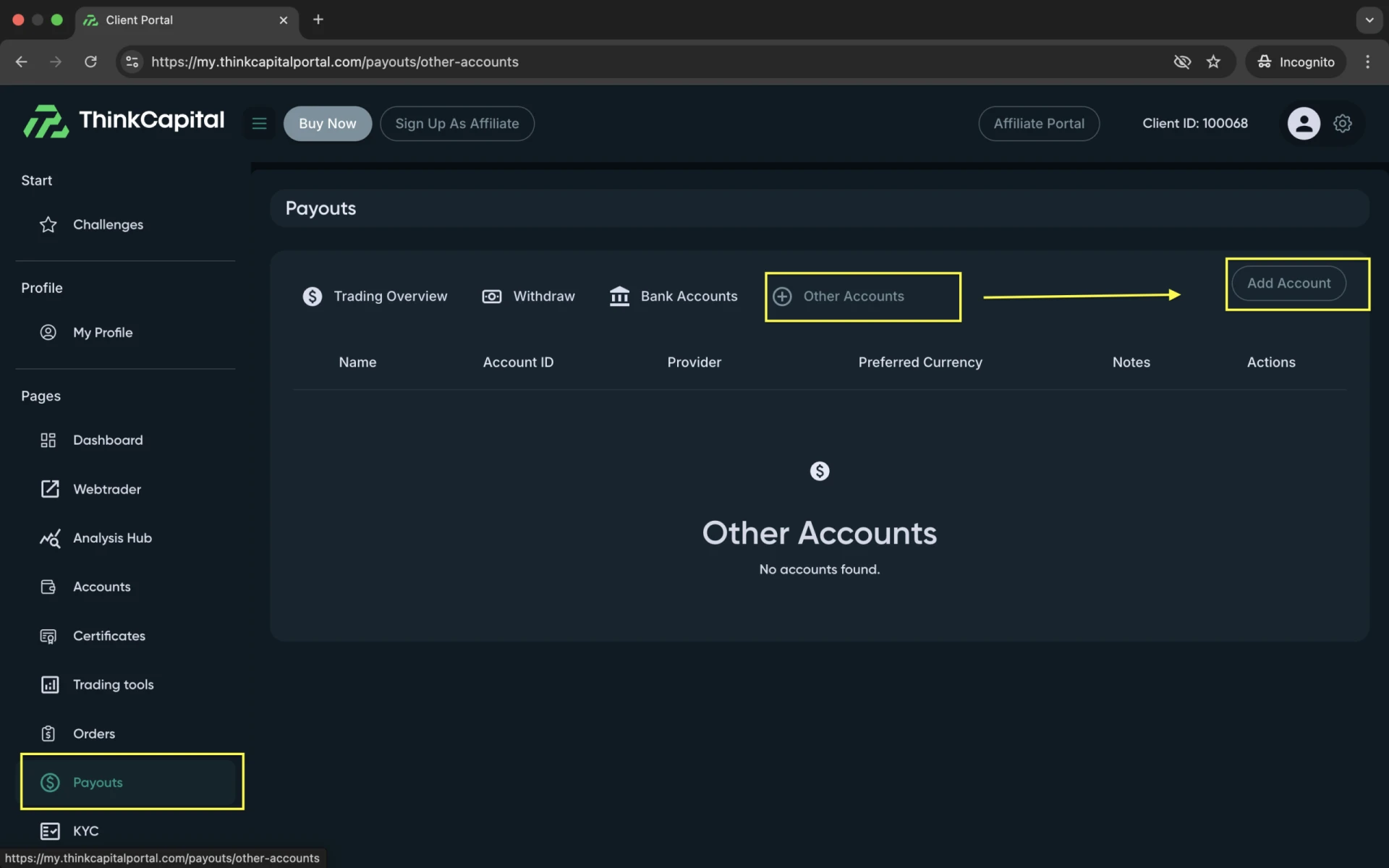
In the window displayed, use the dropdown menu in the Type field to select Rise.
Fill in the required Rise account details as shown in the provided screenshot, then click Create Account.
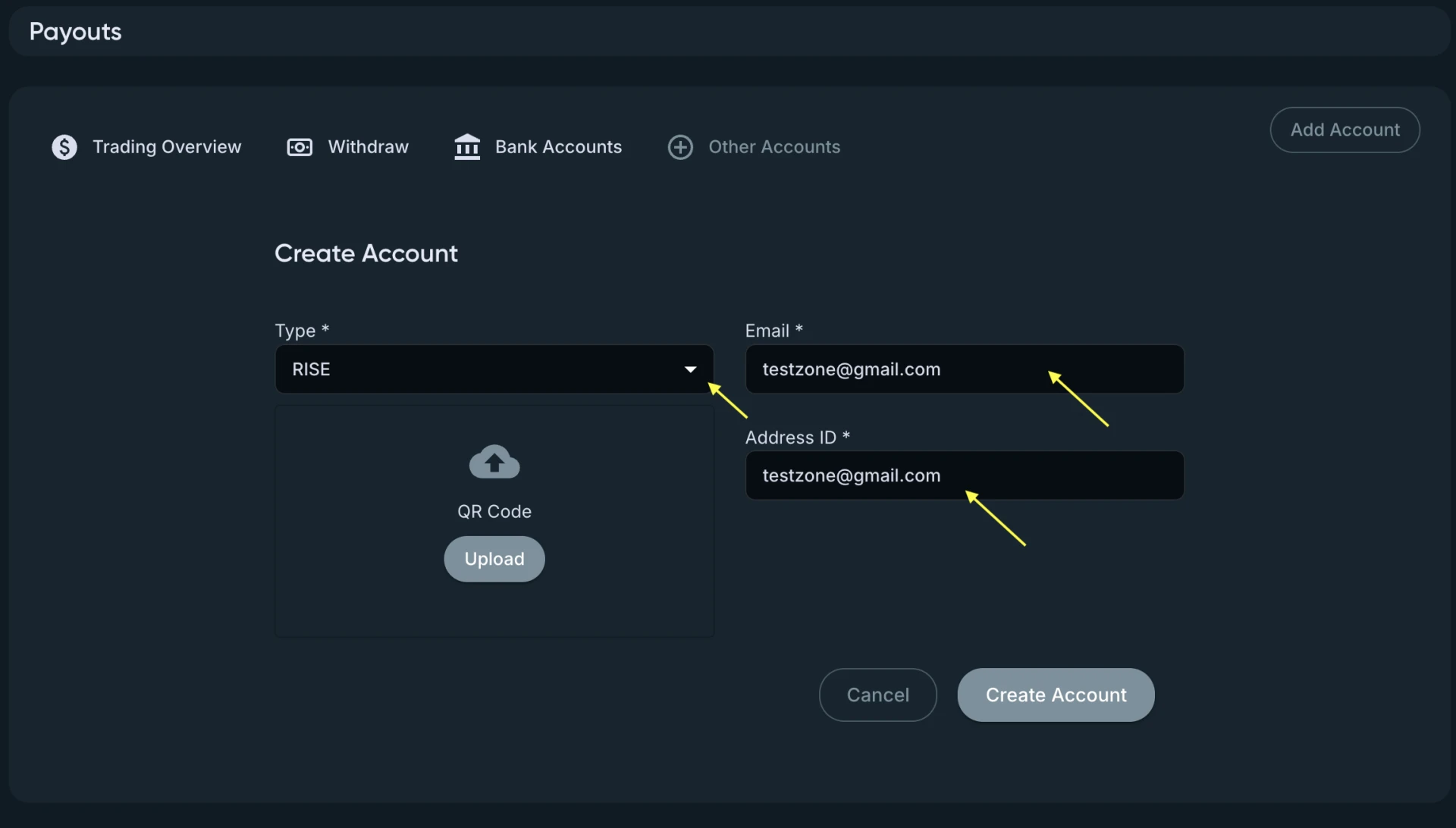
Navigate back to the Withdraw tab, choose your funded account number, and enter the withdrawal amount.
Optionally, add any comments in the provided field.
Select Other from the Withdrawal Method dropdown.
In the last field, pick your recently added Rise account from the dropdown menu and click Create Withdrawal.
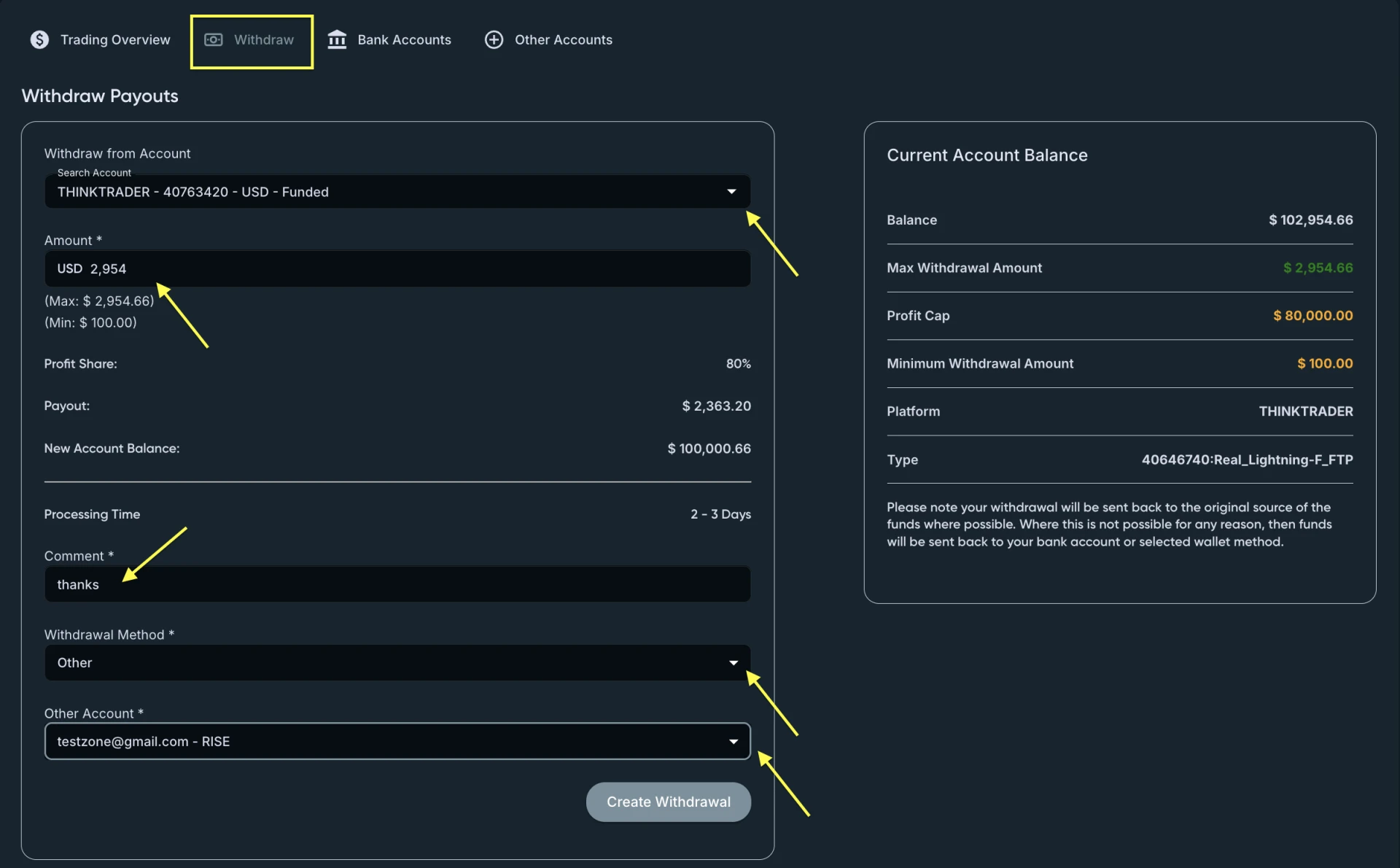
✅ Congratulations! You have successfully submitted the withdrawal request via RISE.
If you see any issue, please feel free to reach out to us via live chat or email us at [email protected] from your registered email.
💵 Note: A flat fee of $50 USD will be deducted for each payout requested via Rise to cover processing charges.
Still need help?
Contact our support team. Email inquiries are accepted 24 hours a day. Replies are sent during business hours.